After seeing, “”Does anyone know if it would be possible to run a local p2pool node on a raspberry pi 2? I can’t run my pc 24/7 so anytime i have to restart the p2pool it loses my shares.” on Reddit, I knew it was my time to do some research, and write up another post. Please note that all of the resources, and software referred is by no means stable. It’s all developmental, might not work, and seems to be the only source I could find. Here’s how you can run your very own VertCoin P2pool node, on a Raspberry Pi.
The Supplies
To get started, you’re going to need a few things, odds are you already have all of them, if you’re reading this far into it(hopefully).
- Raspbery Pi B+(commonly used model, any raspberry pi will do)
- Raspberry Pi B+ Case – Others will do, but this is cheap and well made(if you want to be “professional”)
- Power Supply(to ensure reliable power)
- SDHC Micro SD Card(something has to hold the OS and whatnot…)
- Wifi Adapter(an ethernet connection would be best, but if you have no choice…)
Getting Started
First, you’ll need to install Raspbian, with floating point support. You can find this via the Raspberry Pi website, here. I’m not going to walk you through how to do an OS install. If you have a Raspberry Pi, you should know how to do this kind of stuff… Otherwise, look it up.
Now, you’ll need to stand up. Walk into the kitchen, and grab a nice cold drink. Prepare for some awful terminal entry, and head-aches. Hopefully you won’t have to go through too much troubleshooting.
The Wallet
Go ahead and install the Vertcoin Core wallet, here. You’ll want to use the “linux-arm” variant, since we are using the Raspbian OS.
Before the pool is operational, your wallet will need to be completely synced with the blockchain(can take a long time), and a proper config file must be in place. Navigate to your “~/.vertcoin/”. In here, you’ll create a new “vertcoin.conf” and enter the following:
server=1
rpcuser=node
rpcpassword=youramazingsecurepassword
Continue letting your wallet sync… It will take approximately, forever.
P2pool Installation
From here, you’ll install the software needed for the node.
First, install the required python tools with:
sudo apt-get install python-rrdtool python-pygam python-scipy python-twisted python-twisted-web python-imaging
Download the p2pool content into an easy to access directory, open up your terminal, and enter the following:
cd lyra2re-hash-python
git submodule init
git submodule update
sudo python setup.py install
cd ../
python run_p2pool.py --net vertcoin node youramazingsecurepassword
Ta-Da!
You’ve done it! Hopefully at this point the node is running.
If you’re having issues…
- Your wallet might not be fully synced.
- You might have to restart the wallet and node.
- Your start line might have been wrong. Ensure you are using both the same user and password in your “vertcoin.conf”.
- Admit it… You boogered something up. Take a long sigh of frustration, run through this article, and try again.
- Message me on Discord, I’ll try to help you out.
Extra
Apologies if I don’t go into enough detail. I’m guessing you have a decent amount of experience tinkering around with this stuff if you made it to reading this entire post.
I don’t own a Raspberry Pi, however I ran through these same steps on a virtual machine, and managed to get it running a-okay. Please note, that due to the Raspberry Pi’s performance, you may have issues. Those tiny(not so hard hitting) components, might be too weak for the job.
For more information on how to access your node, read the “Connecting To Your Node” section, here.
If you wish to port forward, and allow other miners to use your node, you can learn more at the previously linked post.
Happy mining!
Sources:
VTC Git, P2PoolOnPi, RaspberryPi, DashPay



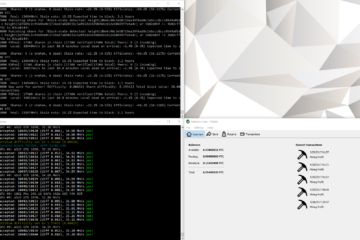
3 Comments
warren · November 1, 2017 at 6:55 am
For the Vertcoin Wallet do we run the vertcoind? It’s the only thing that works but the wallet doesn’t physically pop up like it would with vertcoin-qt but that isn’t included in the arm varient
Sid Engel · November 3, 2017 at 10:27 pm
Hey there Warren, yes. Vertcoind is the way to go.
Anonymous · March 24, 2019 at 8:15 pm
Thank you, a very well put together guide for p2pool setup. It helped me when I recently setup a litecoin p2pool node that is open to the public and charges a 0% fee.